0
Resources
GETTING STARTED GUIDE
Guide to core concepts and functions.
USER GUIDE
Guide to basic content management for your State of Arizona Agency Platform Drupal Website.
Board meeting Audio Files on site
Guide to compressing your audio files and adding them to your website.
AUDIO FILES
Guide to Embedding Large Audio Files using Archive.org.
CREATING CUSTOM ITOUCH ICONS
Your website uses the Agency Platform icon by default, however, you may create a custom icon for your website by following the instructions in the following document.
Agency Platform Regions
This guide will help you understand where the different block regions on your website are located and their names.
Agency Website Style Guide
Design standards for State agency websites
Guidelines for Custom Functionality on an Agency Platform Site
Standards for custom functionality on State agency websites
AGENCY PLATFORM WORKING GROUP
Agency Platform users of all skill levels meet monthly to foster collaboration, learning, and development of best practices around providing engaging, relevant, and effective government websites using the ADOA-ASET Agency Platform Drupal distribution. Complete the sign-up form to receive meeting notifications.
DRUPAL
Whether you want to be an active part of the Drupal community, or research modules, features, and themes, Drupal.org is an excellent source of information.
Best practices workshops:
DRUPAL WEBFORMS:
- Introduction
- Basic Webform Creation (part 1)
- Basic Webform Creation (part 2)
- Basic Webform Email and Confirmation Page Configuration and How to View Form Results
- Using Conditional Elements
- How to enable field level encryption in webforms
VIEWS:
PANELS:
FEEDS:
CREATING ACCESSIBLE DOCUMENTS
PDF Documents
- Webinar - Use passcode "Adobe"
- Creating Accessible PDFs with Acrobat DC
PDF Forms
- Webinar - Use passcode "Arizona"
- Creating Accessible Fillable PDF Forms
Accesibility
Are you getting the most out of the quality assurance scanning provided by ADOA-ASET? Each site hosted in the Agency Platform is scanned by our quality assurance tool that looks for broken links, misspellings, State policy compliance, and accessibility problems. The tool crawls every page on your website and provides a report and score based upon what it finds. This tool is provided at no cost to all Agency Platform hosted sites.
As part of this service, you will receive periodic reports on the overall quality of your site as well as access to your site specific dashboard to allow you to dig deeper into issues identified in the reports. If you need a password reset, new account, run into problems, or have any questions please open a service ticket with the ADOA service desk at [email protected].
Resource Guides:
- Web Accessibility: A Guide for State and Local Government Websites
- Web Accessibility Checklist for Content Editors/Creators
- The All-in-One Digital Accessibility E-Book
WEBINARS:
Repository.AZ.GOV
Repository.az.gov is a collection of images owned by, created for, or licensed for use by the State of Arizona. Here you will be able to search through a variety of media repositories to locate photos, icons, logos, etc. to use in your projects. You may also add images images belonging to or licensed to the State so they may be made available for use by other Arizona State Agencies, Boards, and Commissions. When adding or requesting images, it is essential to read both this site's terms of use and any restrictions that may apply to individual media.